New pictures from Lanzarote are added to the photo album.
The Year in Beer (and other beverages)
MO:ULa Revisited
I recently installed MO:ULa on a brand new computer that had only seen Windows 10, and ran into a few new problems that I had not seen previously. It is all covered in their forum though, but these are the new things that had to be taken care of:
- Install DirectX 9, see https://support.microsoft.com/en-us/kb/179113.
- Unzip http://account.mystonline.com/download/MOULaSupportFiles.zip and put these dlls into the same folder as UruLauncher.exe.
- Also note that at least if you use the web installer UruLauncher has to run as Administrator the first time around, to be able to install the rest of the game.
Greek Rosé Wine
I must admit that Rosé Wine is usually not my first choice. It is the only wine I have so little respect for that I sometimes pack it with a picnic when I am out walking. After residing on my backback potentially for several hours its temperature will be far from optimal…
Greece and Rosé Wine also has not previously worked out for me. We sort of started out on the wrong foot on my very first island vacation. I remember I tried a Boutari Rosé that I saw others happily drinking. That was a mistake, it tasted like cat pee.
This, on the other hand, is a different beast. The best Rosé I have ever tasted. Probably the most expensive too, but…
Poros Report
A small report from my visit to Poros can be found here.
Poros Pictures
I have added pictures from the Greek island of Poros to my photo album (and just a few from Athens).
Old iSight with Ubuntu 16
Do you have an older MacBook Pro where your iSight camera (the built-in camera) does not work out-of-the-box? I cannot say anything about modern Mac`s, but this is the way to get it to work (and work permanently) for older ones like mine (6-7+ years):
1. Get the firmware for the camera. You can it get from your Mac partition or a backup of it (if you still have any of those around), but if you are too lazy (like me) just download it from here. Unzip it and put it in any directory you like.
2. Install the firmware extraction tool:
sudo apt-get install isight-firmware-tools
3. When asked, point the tool to the directory where you put the firmware in pt. 1.
4. (Optional) When your firmware is successfully extracted to /lib/firmware/isight.fw you may totally remove the extraction tool:
sudo apt-get –purge remove isight-firmware-tools
5. The firmware needs to be loaded into memory EVERY TIME YOU BOOT, as the camera will not retain it. The small trick to accomplish this is by creating a small startup script that sets the modification date for it, to make sure it will be ready again for your NEXT boot:
#!/bin/sh
touch /lib/firmware/isight.fw
Save this script anywhere you like, just make sure it is executable.
6. Add your script with “Startup Applications”.
7. Shut completely down, then reboot.
Greek Images
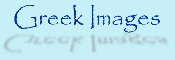 A veteran website with 25 years worth of pictures from the Greek islands is still going strong and has recently been modernized. A must see for any island fan.
A veteran website with 25 years worth of pictures from the Greek islands is still going strong and has recently been modernized. A must see for any island fan.















